

Administrator is not root. NT AUTHORIRY\System probably comes closest. You rarely need to interact with that account because Window’s security system doesn’t have the same mix of authentication systems most Linux systems have (users + container APIs + PolKit).
Windows also supports mixed case filesystems just fine. It’s not the default, so your programs will probably screw up, but it’s just a flag. You can also mount filesystems like ext4 and btrfs on Windows (though booting from them doesn’t really work).
Also, Windows runs Libreoffice and GIMP just fine. You don’t need to, because you have better sofware available (pirated or paid).
As for security, Windows is MUCH better unless you’re a cybersecurity specialist with too much time in their hands. Most major distros don’t even come with a firewall enabled by default, let alone a firewall for outgoing traffic. And the best AV I’ve seen for Linux is Microsoft’s enterprise version of Windows defender. In terms of hacking tools, they’re mostly written in languages Python, most of them work on either platform.
For development, Linux has a slight edge, but with WSL2 it really doesn’t matter much.
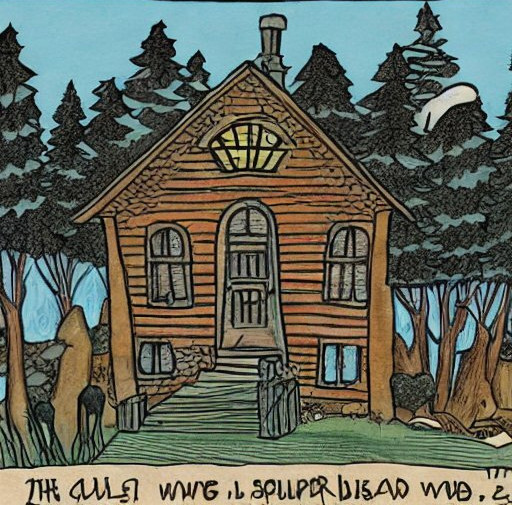
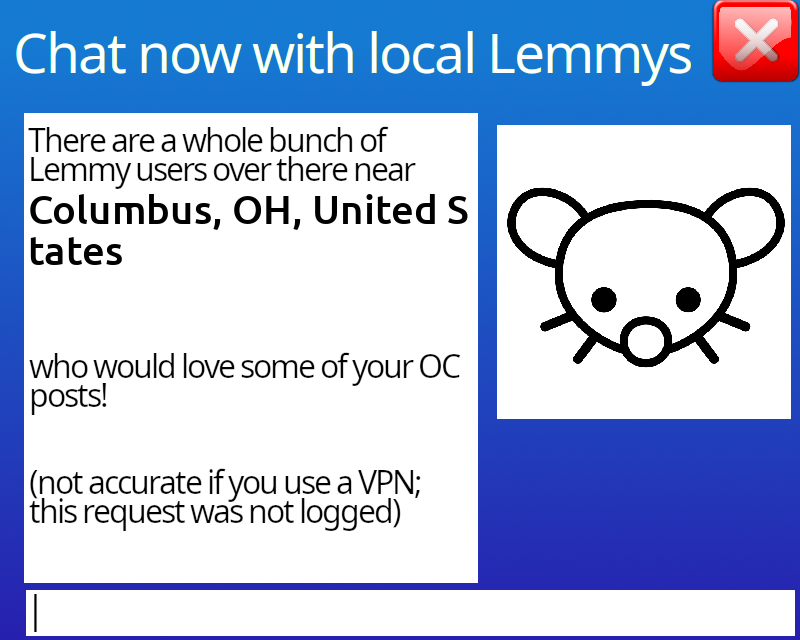
Looks like the maintainer has better things to do