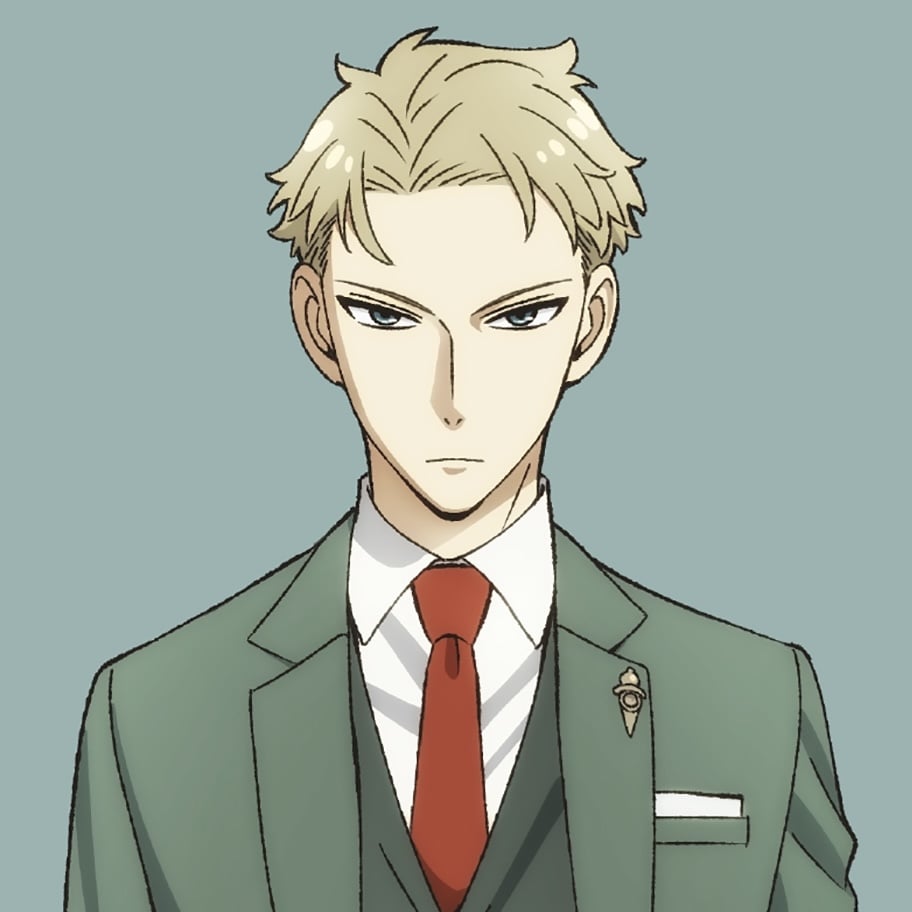

On iOS, I tap on my profile in the upper right, and the VPN-on-demand setting is right below my account.
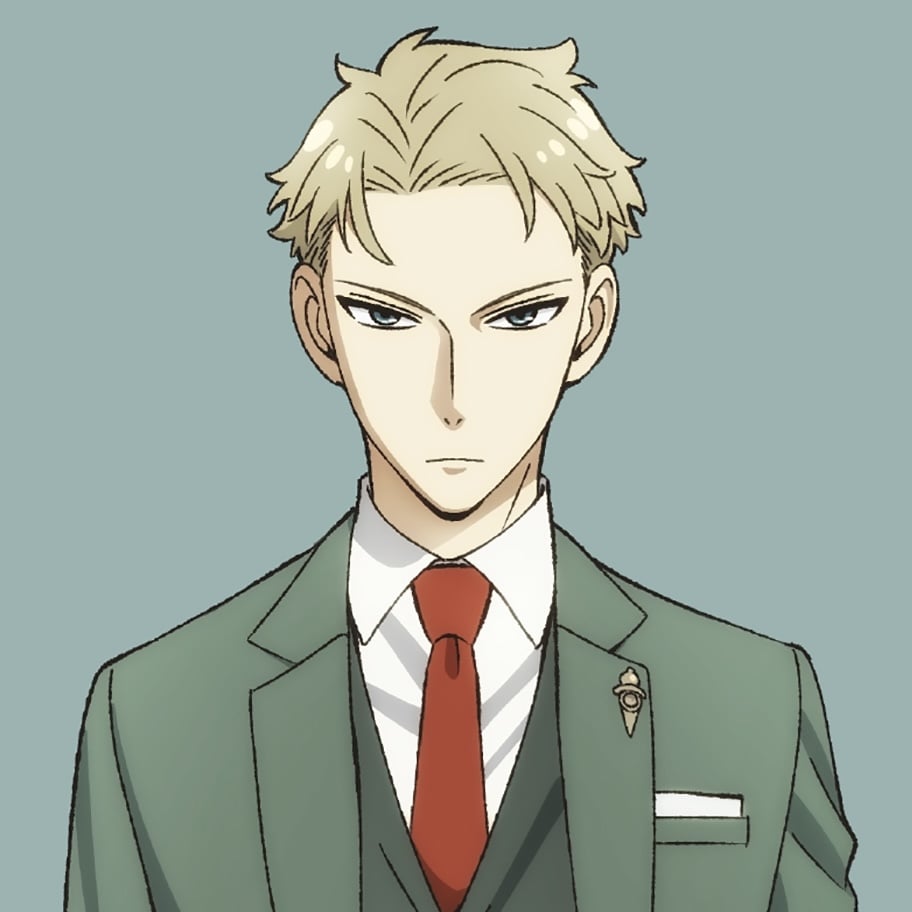

On iOS, I tap on my profile in the upper right, and the VPN-on-demand setting is right below my account.
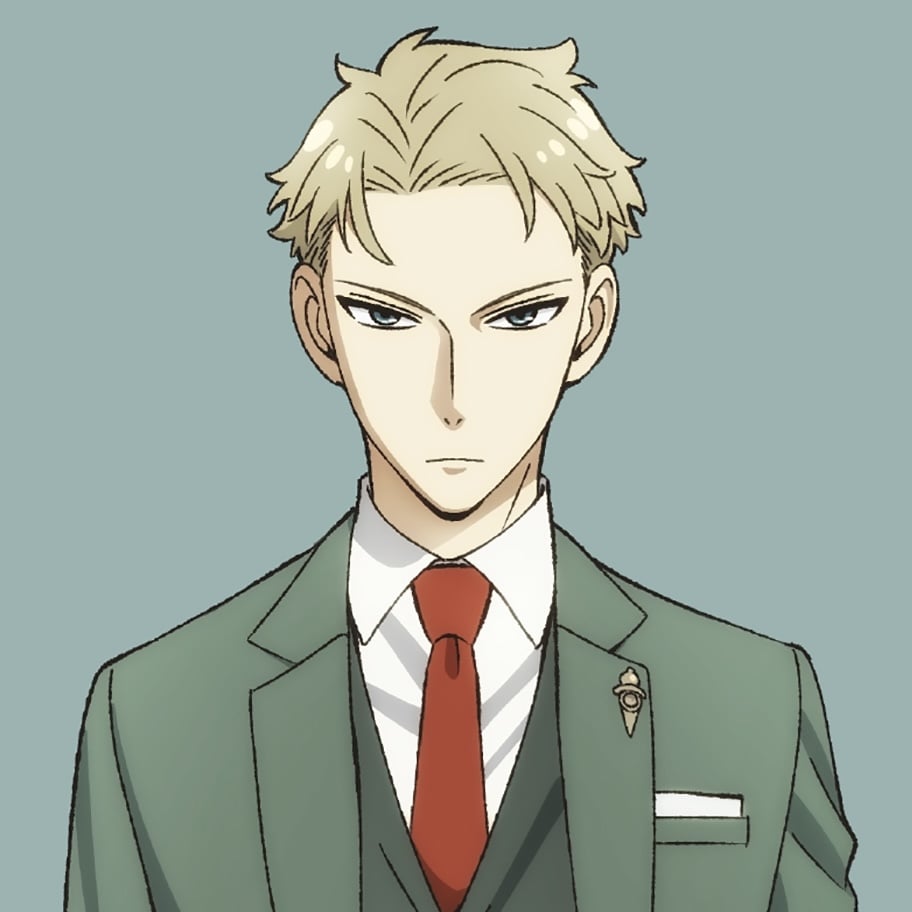

I’ve been using Tailscale for about 2 months now. It has a VPN-on-demand setting that I keep enabled. That way, anytime I am not on my local WiFi, it automatically connects the VPN. According to my battery health settings, Tailscale has used 5% of my battery in the last 10 days. And I am even using a Mullvad exit node, which would use even more battery.
As much as I hate to send anyone to Reddit, the wiki on the Usenet subreddit is great. They explain the concepts and components and have a list of good indexers and providers.
If you have any other questions or need help setting anything up, feel free to send me a PM.
I would really recommend looking into Usenet. I was in your position a few months ago (starting to look for private trackers), but ended up hearing about Usenet and going that route instead. It has been amazing so far. It has everything I am looking for, I don’t need to worry about a VPN, and I can download as fast as my ISP can go, so I get my content in minutes instead of hours. I also don’t have to worry about my VPN disconnecting for some reason and my ISP sending me a nasty letter. The only downside is, if you want the best, you’ll have to pay for an indexer and a downloader, but it’s not that expensive and is certainly worth it for the benefits over torrents.
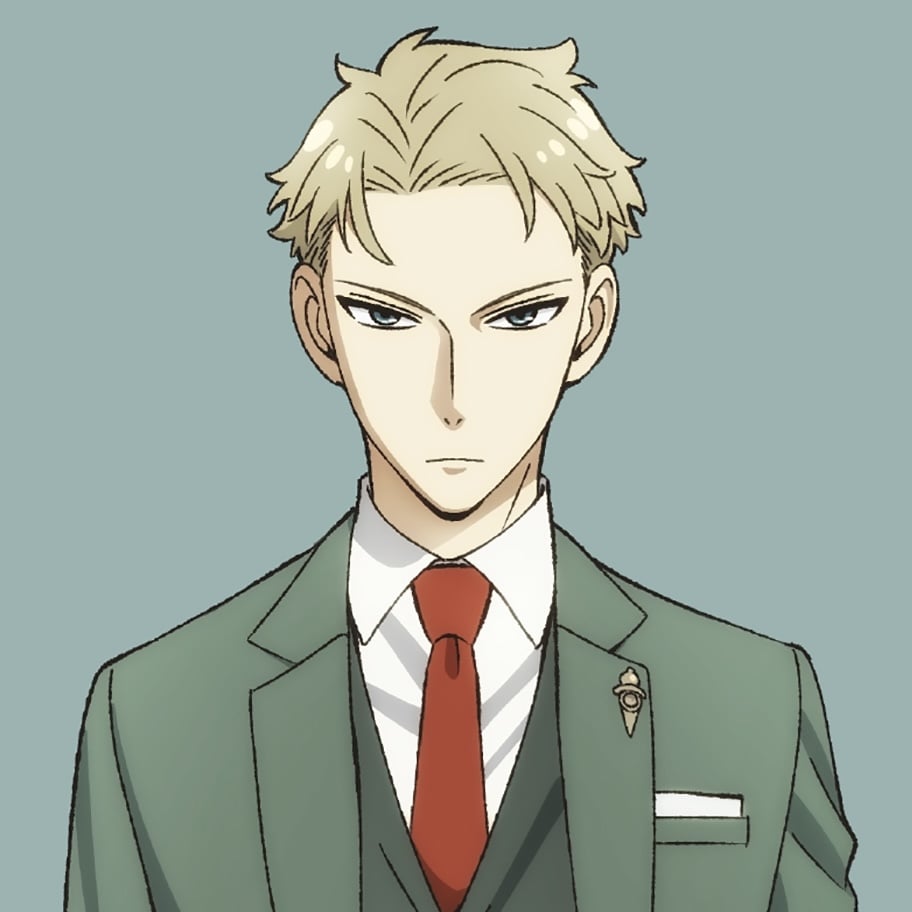

I think it’s this one: https://github.com/truenas/charts.git. It has those apps you mentioned.
I’m curious what issues you had with TrueNAS? I’ve been using it for about a year now and the only issue I have had has been with one of my pools deleting itself after a reboot, but that was user error because I put the wrong SED password in the settings.