

Tried that as well but that as well uses usb boot so that is also net detecting


Tried that as well but that as well uses usb boot so that is also net detecting


How do you reset the firmware ?


Factory defaults tried that


Power through usb and the same on battery


Same I have already given up on it as well


I have completed the windows setup with the usual 3 partition and I used Ubuntu as well but booting is not the problem, the bios just doesn’t seem to pick up the pendrive


Tried that as well no luck


The only other option is diagnostics that also doesnt work


It’s gpt due to the disk management, I went with it.


I just got it this monday


The usb port is working fine for normal transfers . The bios just doesn’t wanna pick it . I tried with a friends hp laptop it works fine on his.


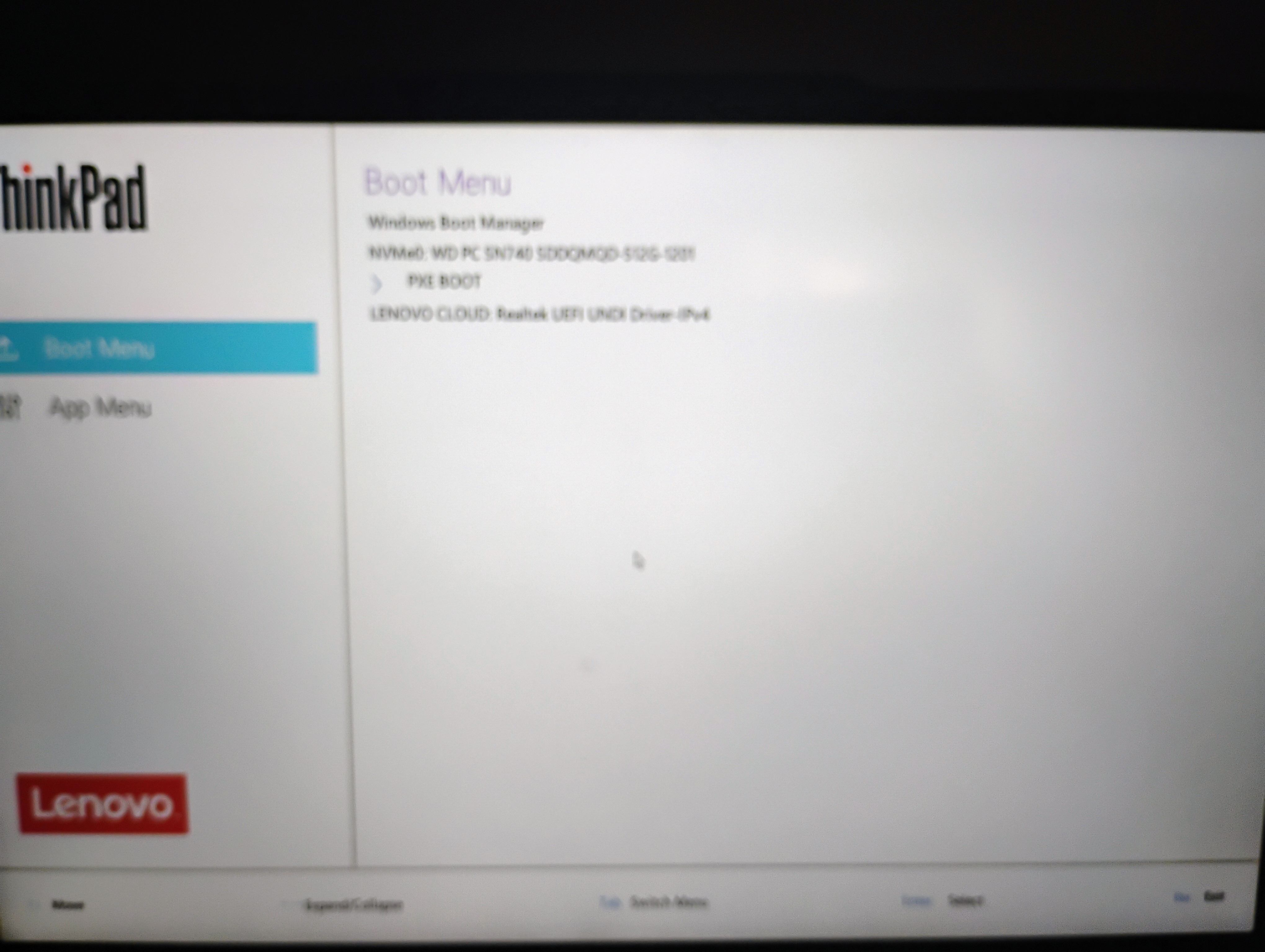
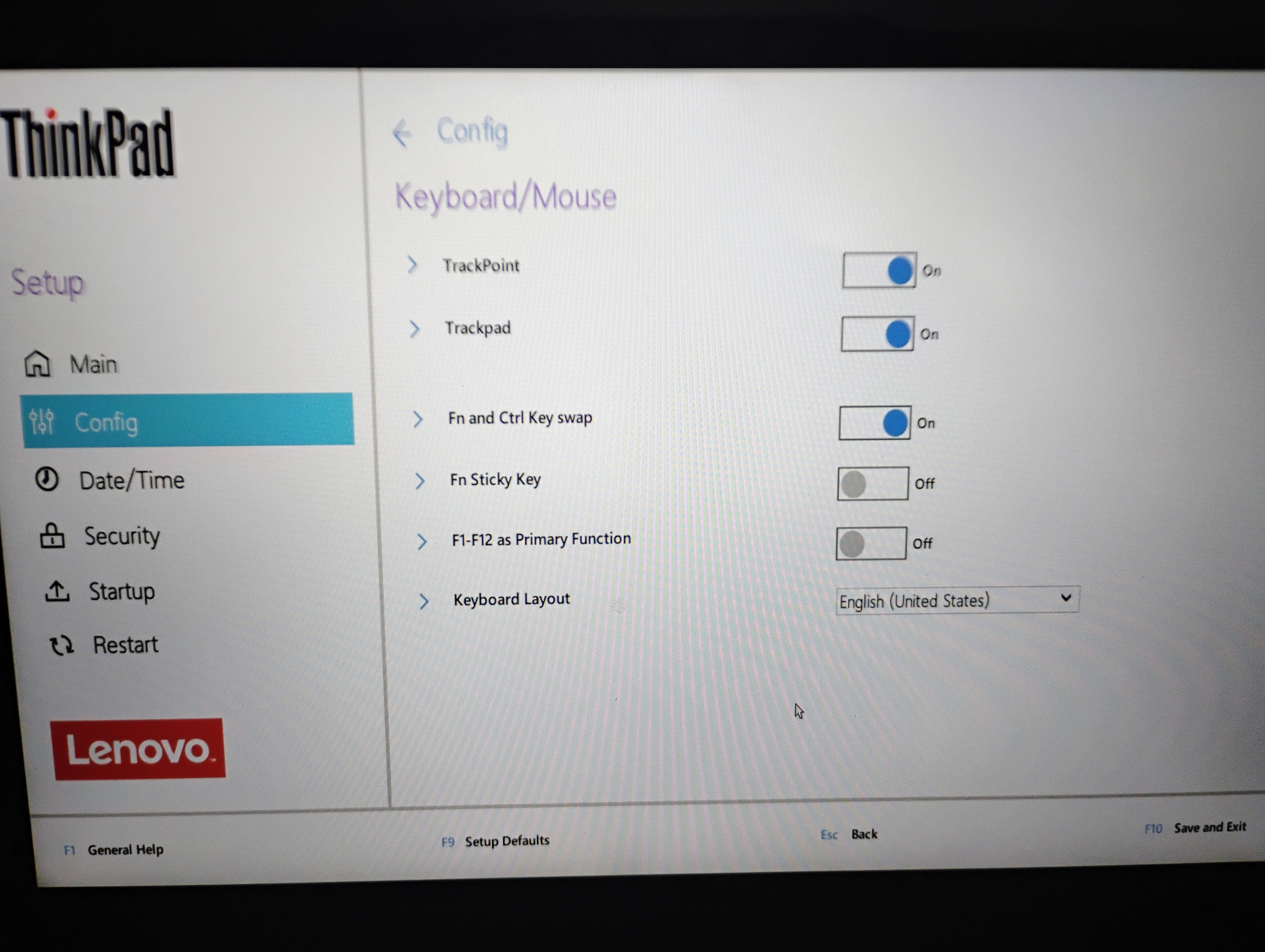
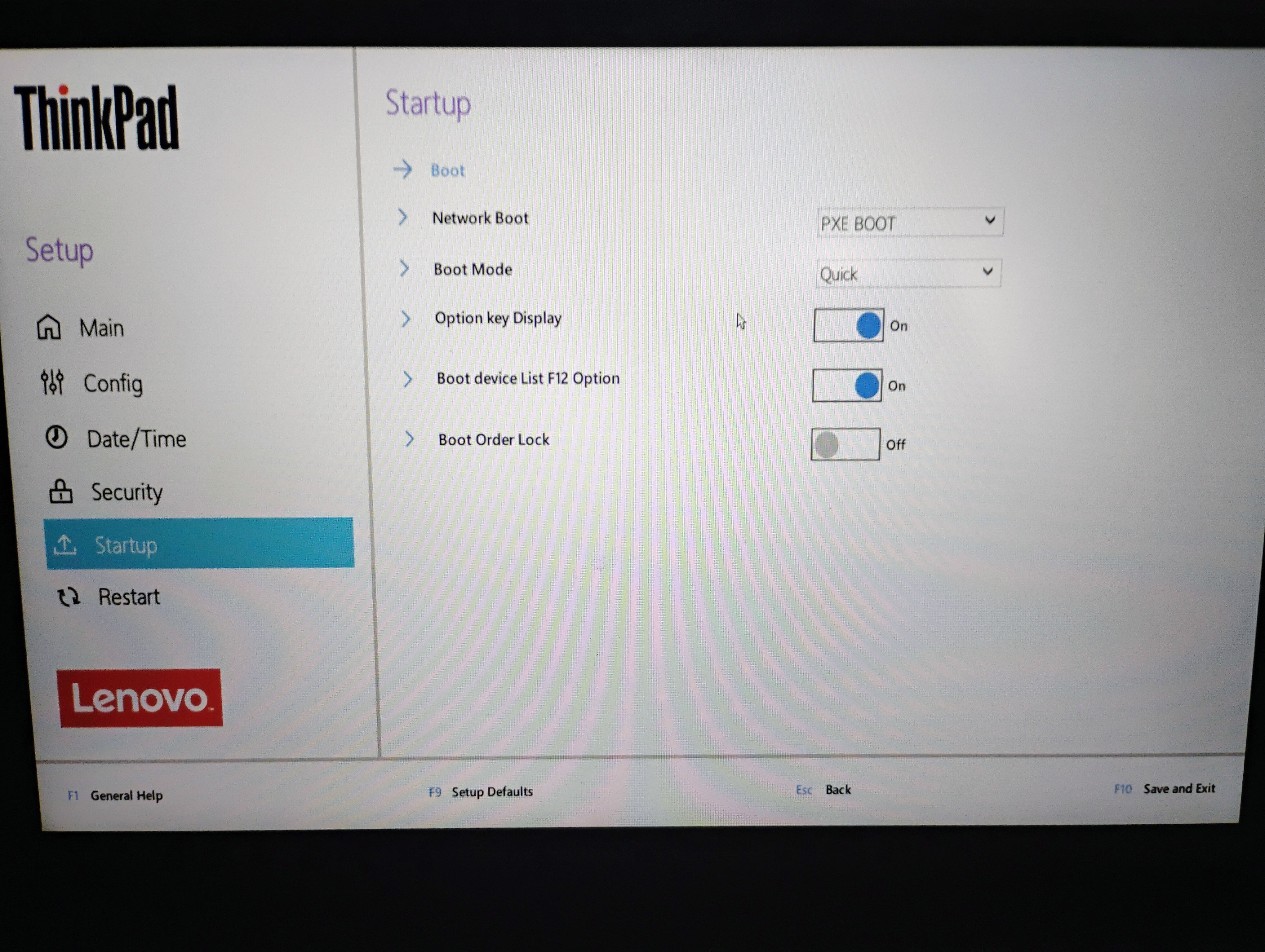
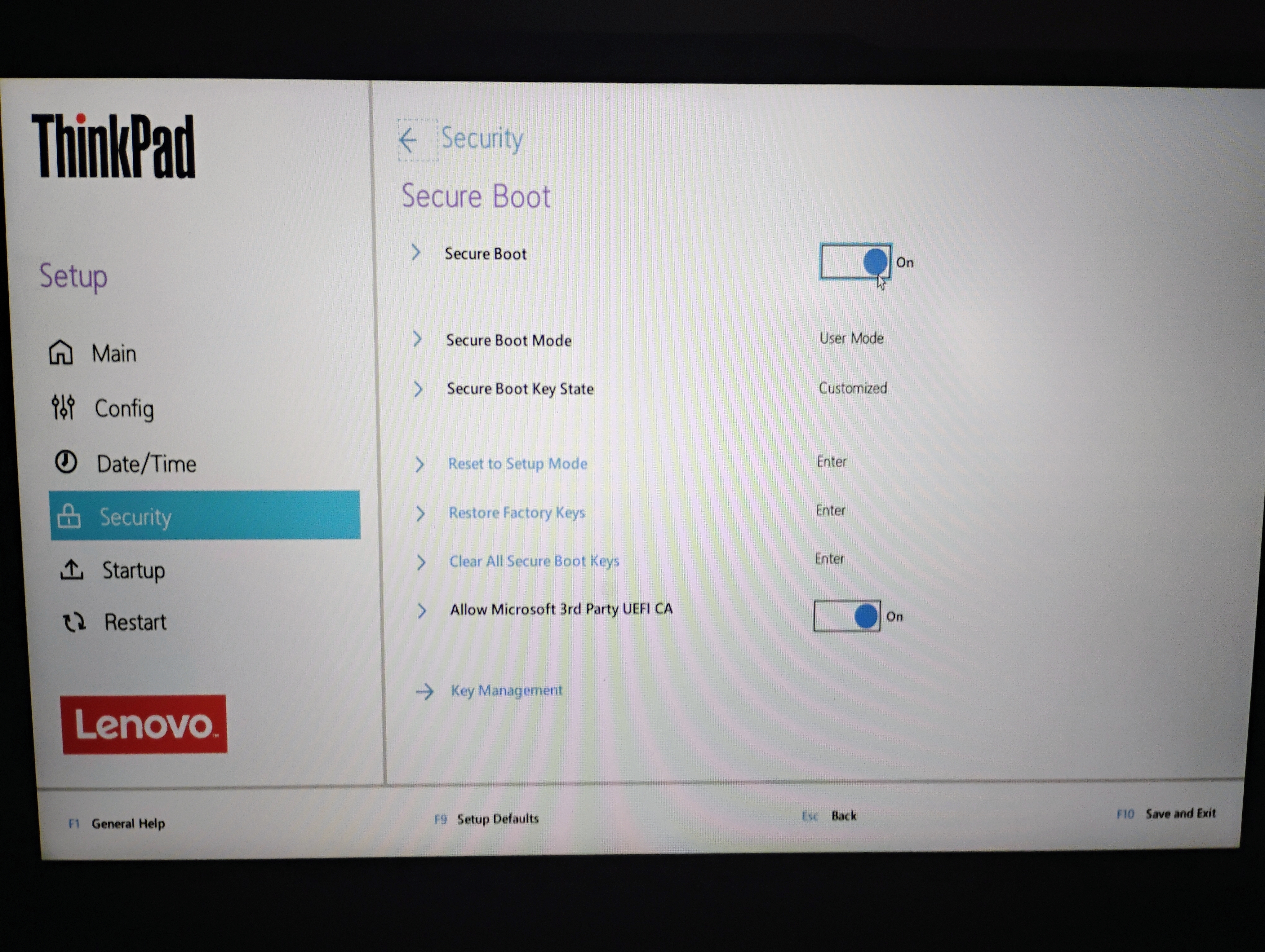


i enabled it to the boot order but the laptop is not picking it up


This what occurs
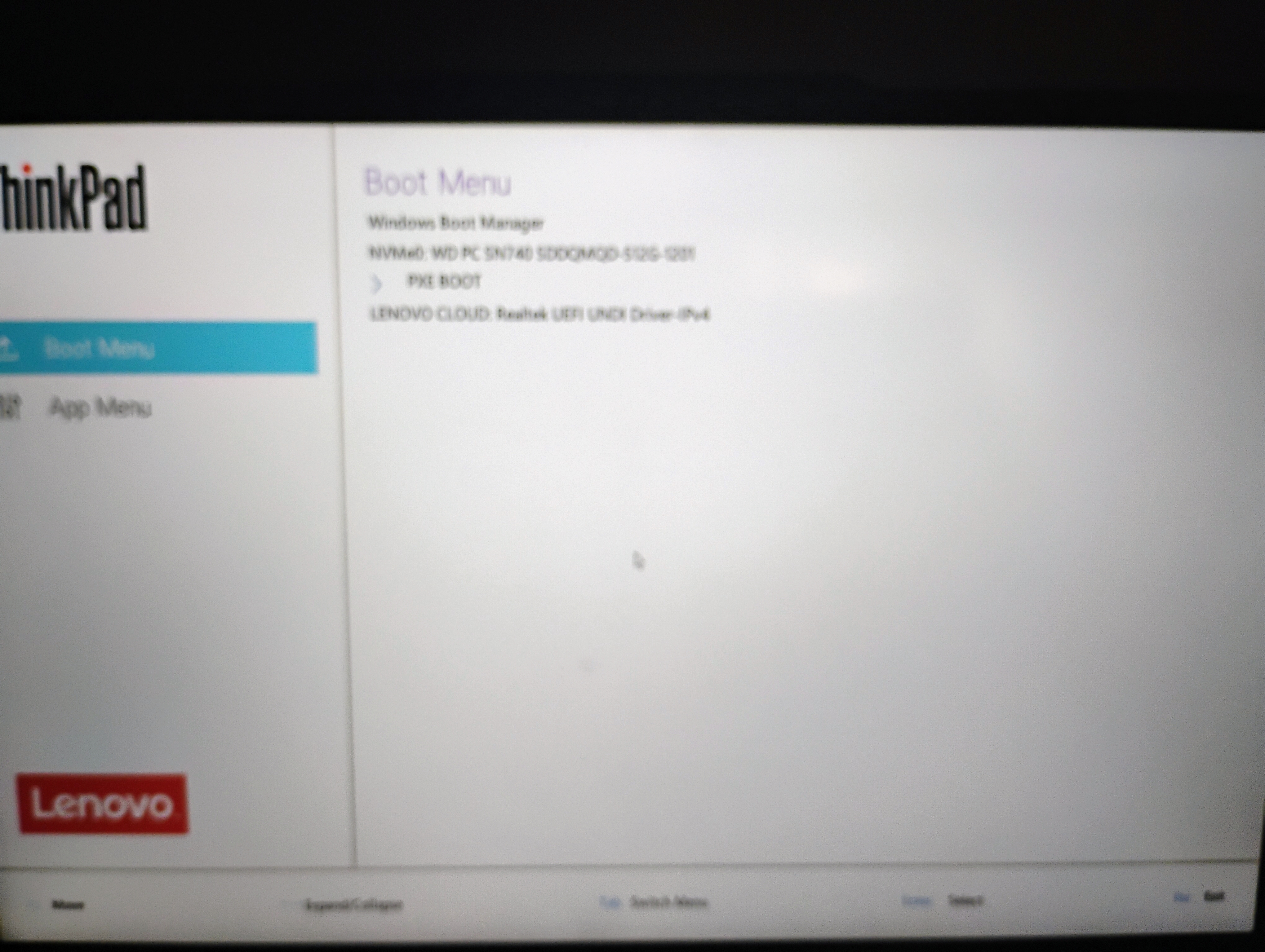


No options for csm , no usb initialisation as well


I can see the windows boot manager, the nvme sdd and pxe boot thats it


Tried with a SanDisk and that also doesnt work


Tried right now with a SanDisk with just Ubuntu using Rufus but that also does not show up


Not with a uefi one , a legacy one I never had to care about since mbr would only work. And I created the ventoy mbr on the old laptop, and if that doesn’t show up means it is strange . Though one more thing I found odd was the efi partition does not show up on the file explorer in the new laptop but shows up on the old one.
Mint has a more noob friendly approach with almost everything having a ui and it is Ubuntu under the hood so there wouldn’t be extra to learn after switching. Popularity wise mint is one of the best stable distros with Ubuntu as its base with community support as well so if you have doubts you can most probably find the answer just by searching