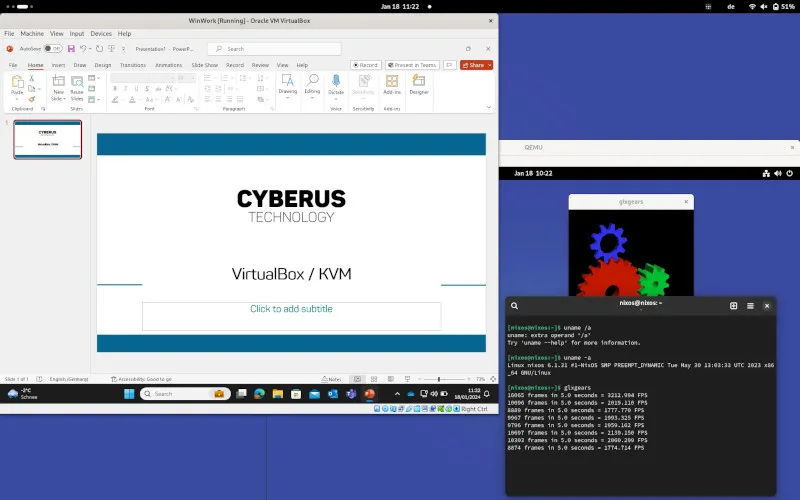Making use of Linux’s Kernel-based Virtual Machine (KVM) opens up new possibilities while users can still enjoy the VirtualBox VMM itself. The KVM support is part of the mainline kernel so there is less worries with not having to use the VirtualBox kernel driver, KVM tends to support new features quite quickly, and tends to be more actively developed than VirtualBox and is embraced by a range of organizations. Early users of this backend by Cyberus customers are said to be experiencing better performance too.
Known issues and limitations
Currently, Intel x86_64 is the only supported host platform. AMD will most likely work too but is considered experimental at the moment. Linux is required as a host operating system for building and running VirtualBox KVM. Starting with Intel Tiger Lake (11th Gen Core processors) or newer, split lock detection must be turned off in the host system. This can be achieved using the Linux kernel command line parameter split_lock_detect=off or using the split_lock_mitigate sysctl.Source: https://github.com/cyberus-technology/virtualbox-kvm
deleted by creator
this would allow you to use the virtualbox GUI and configuration utilities, but run the VM under KVM virtualization, correct?
Yes but from the looks of it, this isn’t using the libvirt backend, so you won’t be able to use/configure your Box VMs with virt-manager/Cockpit, in case you were planning on doing that - aka it’s not going to turn VBox into yet another fronted for libvirt. But it does indeed use KVM.
Is there much advantage to this over using virt-manager, or cockpit to configure your VM’s?
Putting aside the easier-to-use GUI, it has certain unique features not found in other opensource hypervisors, such as seamless mode. Also, it may have better compatibility or performance with certain operating systems - for instance, when I wanted to test GhostBSD on virt-manager, I ran into lot of issues, such as not being able to install it in UEFI mode, mouse not working etc; whereas it ran and installed without any issues at all using VirtualBox.